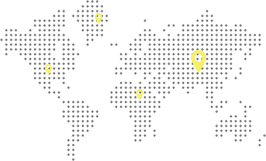
Canada’s Guide to Selling Glasses Online: Creating a Strong Brand Identity
Who is this article for?
Two paths, one objective. If you’re new to e-commerce, this playbook helps you position clearly, name wisely, and launch a cohesive identity from day one. If you’re an existing optical store going online, you’ll learn how to translate your in-store credibility into a digital system—so your website, emails, packaging, and after-care all feel unmistakably “you.”
Define your brand core (the decisions that drive everything)
Before logos and colours, capture four sentences you can defend:
- Audience & problem — Who are you for and what anxiety do you remove? (e.g., “Active Canadians who want prescription-accurate sport eyewear without fuss.”)
- Positioning — The differentiated space you occupy (category, niche, price tier, service model).
- Promise — The outcome customers can count on every time (clarity, fit, turnaround, care).
- Proof — The repeatable evidence—accurate Rx, perfect fit, honest policies, fast support.
If you already run an optometrist clinic or optical store, add your offline proof (years in business, local adjustments, guaranteed after-care) to the digital promise.
Name, architecture, and taglines
- Brand name — Aim for clear pronunciation, easy spelling, and category hints without being generic. Check availability across business registry, domain, social handles, and packaging.
- Architecture — Decide what lives under the master brand vs. sub-brands (e.g., lens technologies names, tint families, kids line). Keep it simple so customers don’t get lost.
- Tagline — One line that ties the promise to value (e.g., “Your Frame, Our Lenses” for reglazing; “Prescription-perfect. Delivered.” for online retail). Use taglines sparingly—headline clarity beats cleverness.
Visual identity that scales (not just a pretty logo)
- Logo system — Primary mark + simple wordmark; include a 1-colour version for stamps, cases, and small spaces.
- Colour palette — Choose one brand colour and one action colour (for buttons). Add two neutral tones for backgrounds and text. Ensure accessible contrast.
- Typography — Pair a clean sans-serif for UI with a distinctive accent type for headings. Limit to two families to keep load times and inconsistencies down.
- Imagery rules — Decide your look—clean studio angles, lifestyle on real people, or sport/action. Standardize angles (front/45°/side/top), lighting, and background so product grids feel unified.
- Iconography — Use a consistent, simple icon set for prescription info, PD guides, shipping, and warranty.
Document all of the above in a one-page brand spec that your team and freelancers can follow.
Voice & messaging (make the words do the work)
- Tone — Plain-language, reassuring, and precise. Avoid jargon unless you immediately explain it.
- Structure — Lead with the value, then support it. For lens options, use short, scannable descriptors followed by a clear “best for” line.
- Consistency — Align how you name frames, tints, coatings, and bundles. If a product is “BlueBan™” in one place and “BlueDefender” elsewhere, trust erodes.
- Trust copy — Bake in the proof—“Every Rx verified by a licensed professional,” “Remakes for prescription issues within X days,” “Typical turnaround: X–Y business days.”
Product naming & tiering strategy
- Good / Better / Best — Present three clear tiers for lenses or bundles. Customers anchor on the middle tier; price and feature it accordingly.
- Use-case labels — Tie products to real life—Screen, All-Day, Cycling, Industrial Safety, Kids. This shortcuts analysis paralysis.
- Variant clarity — Keep colour names, sizes, and measurements consistent across collection, PDP (Product Detail Page), cart, and emails.
Make the brand visible where it matters most (on-site)
- Homepage — One headline that states your promise; one visual that shows it; three proof points; a single primary CTA.
- PDPs — Predictable layout: angles, measurements, try-on or fit helper, Rx intake steps, what’s included, shipping/returns, and trust badges. Keep the add-to-cart visible.
- Knowledge Hub — Articles that remove friction—PD guide, Rx reading, lens explainer, care instructions—linked directly to relevant products.
- Micro-copy — Button labels, field hints, error states, and empty carts all “speak brand.”
Brand in motion: service, packaging, and after-care
- Packaging — Case, microfiber cloth, fit tips card, and a QR link to a short adjustment video. Keep materials consistent with your palette and typography.
- Support scripts — Friendly, authoritative, and consistent with your promise. Write scripts for the top 10 questions (PD, fit, coatings, returns, timelines).
- Post-purchase — Branded order confirmations, shipping updates, and a follow-up care email. Invite reviews with photos—feature them on product pages.
- For existing stores — Offer buy-online-pick-up, in-person adjustments, and after-care perks that match the online tone.
Governance: your brand kit
Make a lightweight brand kit that fits on two pages:
- Essentials: Mission, promise, tone; logo files; colour codes; fonts; button styles; photo rules; icon set.
- Templates: Homepage hero, PDP blocks, email header/footer, insert card, and a social post.
Store it in a shared location with the current date and version so contractors don’t drift.
A practical 30-day brand sprint
- Week 1: Finalize brand core, name checks, positioning, and tagline.
- Week 2: Build visual system (logo, colours, type), imagery rules, and icon set; draft homepage hero and PDP template.
- Week 3: Write voice guidelines and core copy (homepage, PDP, top policies); produce first 20–40 SKU photos to spec.
- Week 4: Package the brand kit; launch knowledge-base articles; wire post-purchase emails and insert card; train support team on tone and scripts.
Common pitfalls (and how to avoid them)
- Generic positioning — “Quality eyewear for everyone” says nothing. Pick a lane.
- Inconsistent naming — Variants and lens options drift between pages—lock a naming schema.
- Over-designed UI — Beautiful but unreadable. Prioritize contrast, legibility, and speed.
- Unclear proof — If customers can’t see why you’re trustworthy, they assume you’re not.
Bottom line: A strong brand identity is a system, not a logo. Define a promise you can keep, express it consistently in words and visuals, and prove it at every touchpoint—from the first homepage headline to the last email in a reorder sequence.
In this Series: Canada’s Guide to Selling Glasses Online
- Canada’s Guide to Selling Glasses Online: Why Now Is the Best Time to Start
- Canada’s Guide to Selling Glasses Online: Building Your Business Plan & Legal Setup
- Canada’s Guide to Selling Glasses Online: Creating a Strong Brand Identity
- Canada’s Guide to Selling Glasses Online: Finding Frames, Lenses & Reliable Suppliers
- Canada’s Guide to Selling Glasses Online: Designing and Launching Your E-Commerce Store
- Canada’s Guide to Selling Glasses Online: Prescription Management & Compliance
- Canada’s Guide to Selling Glasses Online: Packaging, Shipping & Returns
- Canada’s Guide to Selling Glasses Online: Pricing for Profit and Growth
- Canada’s Guide to Selling Glasses Online: Marketing to Get Your First 100 Customers
- Canada’s Guide to Selling Glasses Online: Using Virtual Try-On & Tech Tools to Build Trust
- Canada’s Guide to Selling Glasses Online: Scaling and Automating Your Business
- Canada’s Guide to Selling Glasses Online: Trends & Future Opportunities